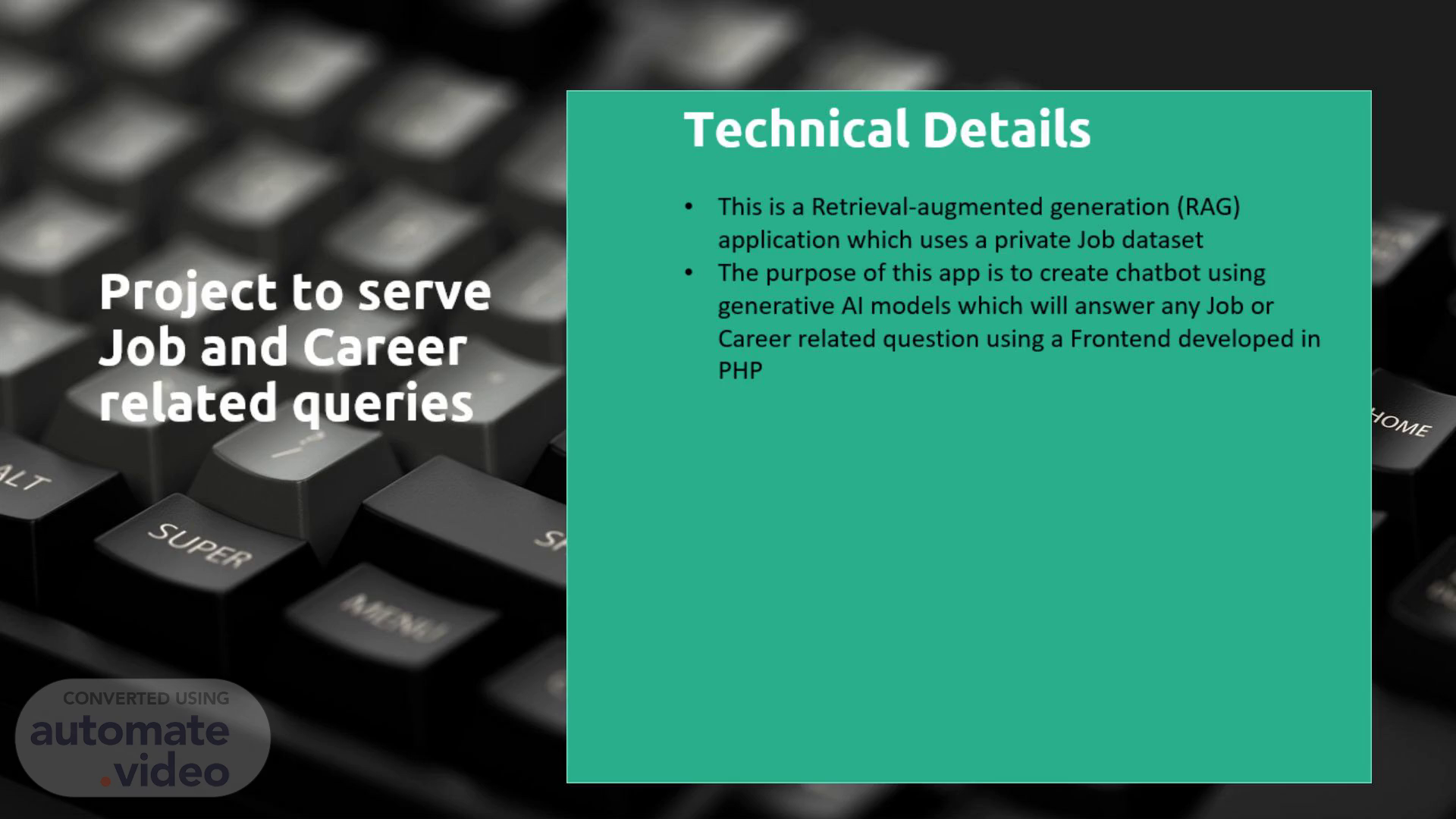
Project to serve Job and Career related queries
Scene 1 (0s)
[Audio] This is a Retrieval-augmented generation (RAG) application which uses a private Job dataset The purpose of this app is to create chatbot using generative AI models which will answer any Job or Career related question using a Frontend developed in PHP.
Scene 2 (17s)
[Audio] Artificial intelligence (AI) integration has become essential in our quickly changing technology landscape. Azure AI Studio proves to be a potent platform that makes it remarkably simple and effective to create, implement, and manage AI-based applications. Azure AI Studio was used to create this project, which in turn created all the required component like Resource group, Azure AI Service, Azure Open AI Search, Storage Account and their connections inside a Hub..
Scene 3 (1m 1s)
[Audio] Job related dataset was download from Hugging Face, this data set in CSV format. CSV was uploaded to the Azure blob storage provided in the project A data connection was created to point to the Blob Storage A Vector Index was created using the data, the embedding was created using the text-embedding-ada-002 model Prompt Flow was created to accept user prompt, this prompt was searched in the Vector index to retrieve the most closely related data by comparing the vector embedding of the prompt and the embedding of the data.
Scene 4 (1m 35s)
[Audio] User Prompt and the retrieved document are then sent to an Open AI LLM gpt-35-turbo, to return context related answers.
Scene 5 (1m 46s)
[Audio] Let see how this was made. Closeup of a keyboard.
Scene 6 (1m 53s)
[Audio] This screen show the Project in Azure AI Studio.
Scene 7 (2m 0s)
[Audio] This the Resource Group with all required resources.
Scene 8 (2m 7s)
[Audio] In the Overview of the project we can see Flow Deployment which contains the End Point.
Scene 9 (2m 14s)
[Audio] In the data section we see the dataset pointing to the Azure Storage container.
Scene 10 (2m 21s)
A screenshot of a computer Description automatically generated.
Scene 11 (2m 27s)
[Audio] In the Deployment section we see two model deployed Gpt-35-turbo for context related answers Text-embedding-ada-002 for creating vector embedding for queries and csv file.
Scene 12 (2m 42s)
[Audio] Here we see the Prompt Flow. A screenshot of a computer Description automatically generated.
Scene 13 (2m 49s)
[Audio] This prompt flow has one input which is user query There is a step to add history with each query Then we lookup the query in the vector index to get a closely related answers from our private dataset This output and the user query is pass to the LLM to get a context related answer.
Scene 14 (3m 8s)
[Audio] Finally let see the outputs form the project We asked to list 5 job in India The Chatbot return 5 jobs with their title Then we asked the bot to list the salaries and location details And it returned that info Then we asked "I earn 3 lakhs per annum fins jobs that earn more than 5 lakhs This chatbot can reply any job related or career related queries from our private dataset..