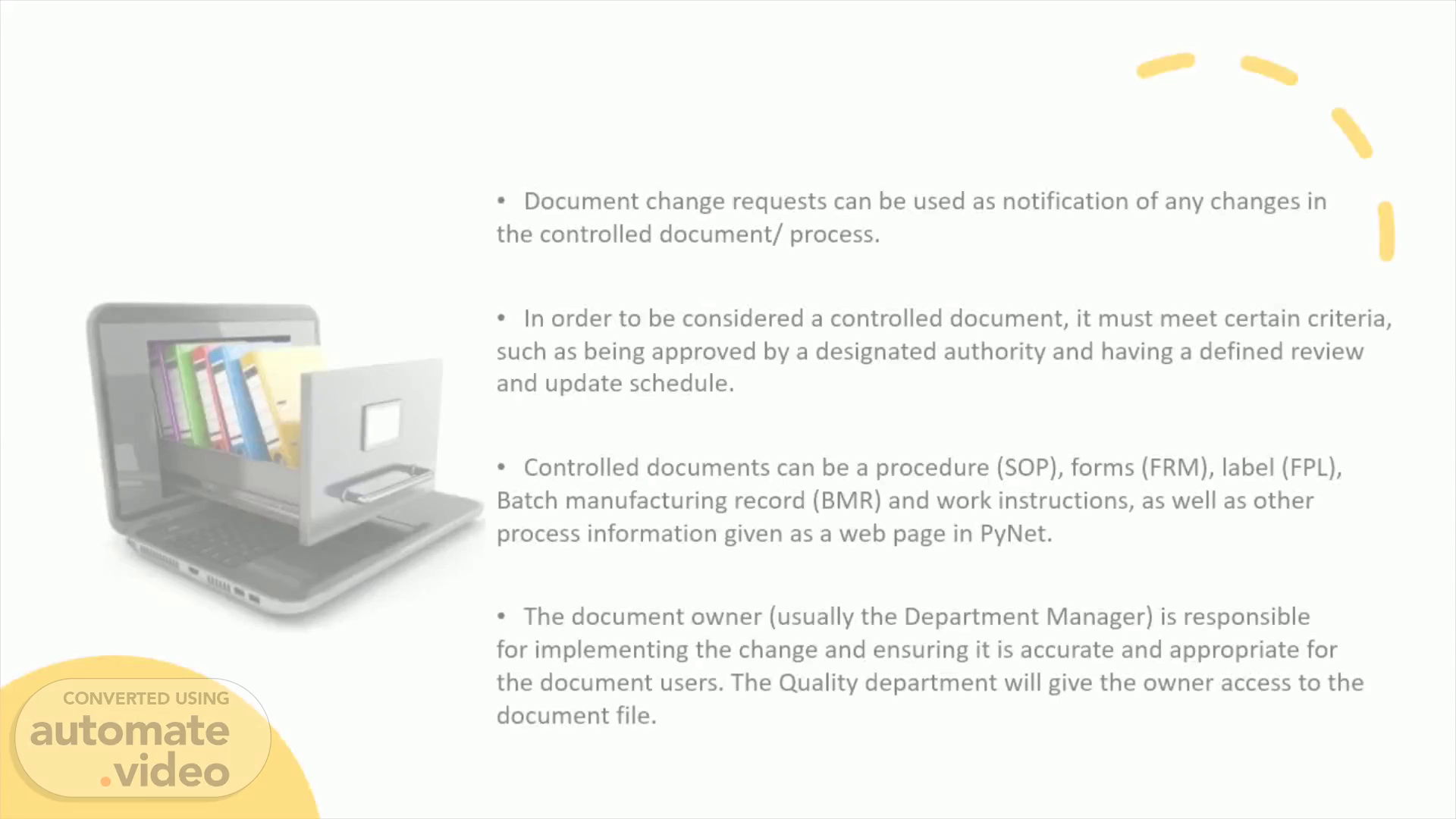Scene 1 (0s)
[Audio] Let's we talk about the Document change request Procedure Document control is one of the important process in QMS. In this system we could be able to see the history of changes. Document change requests can be used as notification of any changes in the controlled document/ process. In order to be considered a controlled document, it must meet certain criteria, such as being approved by a designated authority and having a defined review and update schedule. Controlled documents can be a procedure (SOP), forms (FRM), label (FPL), Batch manufacturing record (BMR) and work instructions, as well as other process information given as a web page in PyNet. The document owner (usually the Department Manager) is responsible for implementing the change and ensuring it is accurate and appropriate for the document users. The Quality department will give the owner access to the document file..
Scene 2 (1m 2s)
[Audio] Lets see few examples of document changes which need to raise through standard document change request process. Example 1 - Dispatch operation plant planning to improve their process by addition of stock tank and introducing a conveyor system to move drums – In this case the process owner required to find out which documents required to change with this process. Relevant procedures, batch records, forms and work instructions are some of them required to update accordingly through document change request. Example 2 - BRA is planning to introduce a new product into their product range – in this case we may need to create new documents such as Label, product and sales specification, batch manufacturing record. Example 3 - BRA has recruited a new employee to the QA team – So it is necessary to update the BRA organizational chart via document change request. Example 4 - Staff members in the HR team identified a few grammatical and spelling mistakes in their controlled documents – In this case we are not expecting immediate document change and these kind of changes can be taken in the next document review. Example 5 - QA officer identified a few documents in the crop shed procedures that are overdue for re-view. Here, the document owner is responsible to raise document change requests and make changes as required. Even if there is no change from the previous review, it is required to inform to QA department about that via document change request..
Scene 3 (2m 35s)
[Audio] Recording the document/ process changes or creating new documents is a vital process in the QMS, and BRA Staff could able to raise document changes through PyNet. If you require a change to be made to a document or a new document to be created, raise a Document Change Request in PyNet as described in this flow diagram. Click on the Initiate Quality Process Quick Link Select 'Initiate Document Change Request' and complete the required information. The request will be reviewed by Quality and assigned to an Owner. Alternatively, notify the Quality Department in person or via email. The document change will be reviewed by Quality. In this video you can see how to create Document change request through PyNet..
Scene 4 (3m 27s)
[Audio] Let's see what will happen after initiating a document change request ? Once you create a document change request, QA will get a notification regarding the changes and QA will decide to either accept or reject the request depend on the significance of the change. And then QA will create a draft document and will share the draft document with requester for review/ make any changes. The document change owner may share the file with the document authors and invite other users to collaborate, such as Subject Matter Experts. Once changes are completed, the document change owner approves the document by clicking the 'Get Approval' button in the document file. This will direct to document owner for the review and if everything good the document owner could be able to approve the document. All document changes are finally reviewed and approved by Quality based on their potential impact to compliance and the integrity of the Quality Management System. Once approved by Quality, the document is automatically available in the controlled documents library with a new revision number and effective date..