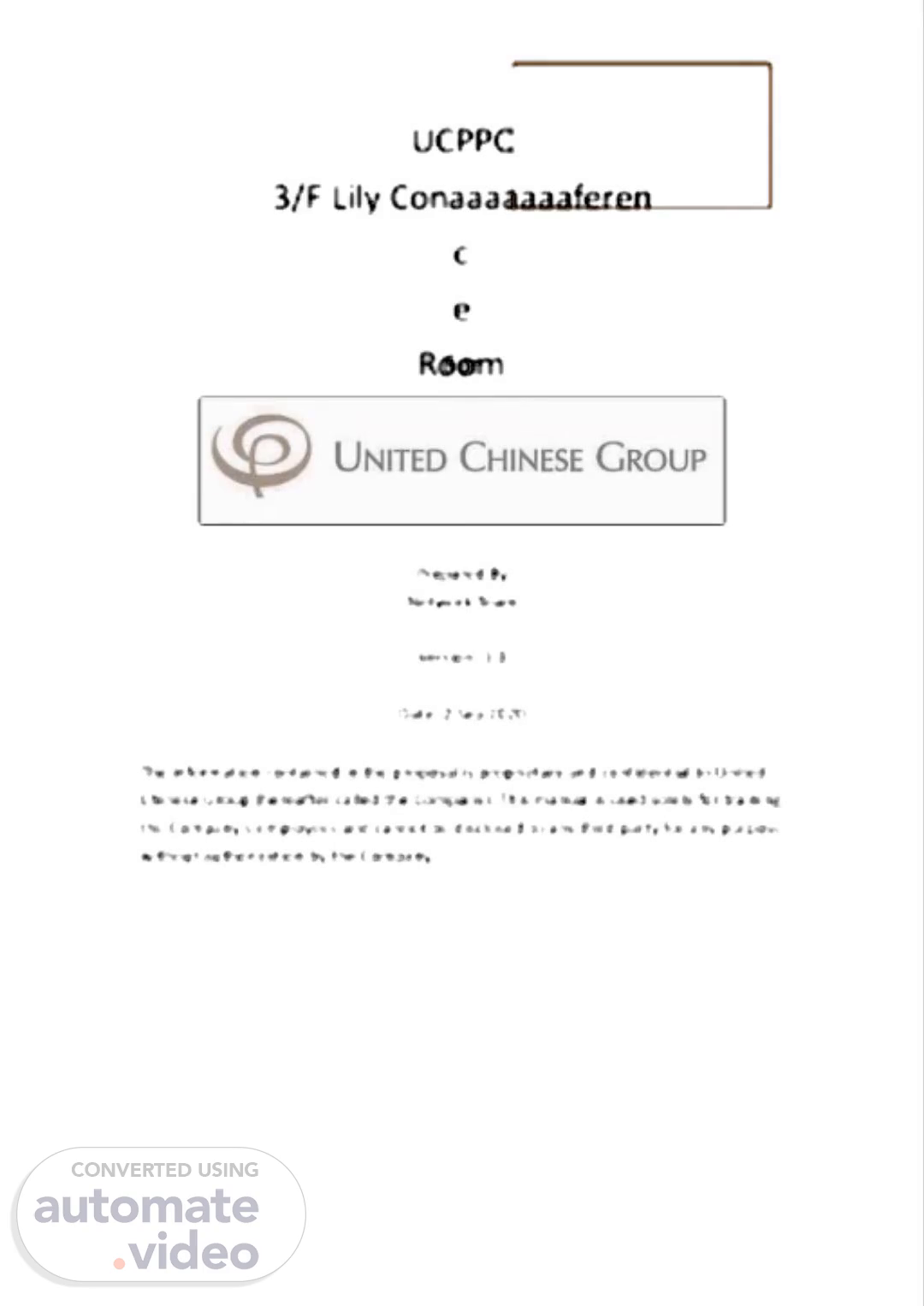Scene 1 (0s)
UCPPC 3/F Lily Conaaaaaaaferen c e Room TV User Guideline For Prepared By Network Team Version: 1.0 Date: 2 Sep 2020 The information contained in the proposal is proprietary and confidential to United Chinese Group (hereafter called the Company). This manual is used solely for training the Company�s employees and cannot be disclosed to any third party for any purpose without authorization by the Company..
Scene 2 (18s)
[Audio] To switch to a different HDMI source, click on the "Home" page button on the Lily TV remote control. Next, select one of the available HDMI options from the dropdown menu. The options include HDMI 1, HDMI 2, HDMI 3, and HDMI 4. Additionally, you can access Polycom VC, Apple TV, and laptops connected to HDMI ports in Peony and Lily rooms..
Scene 3 (45s)
[Audio] To select the desired input source, please click on the screen and choose from the options: HDMI 1, HDMI 2, HDMI 3, or HDMI 4. These options include Polycom, Apple TV, and laptops connected to the spare VC or Lily..