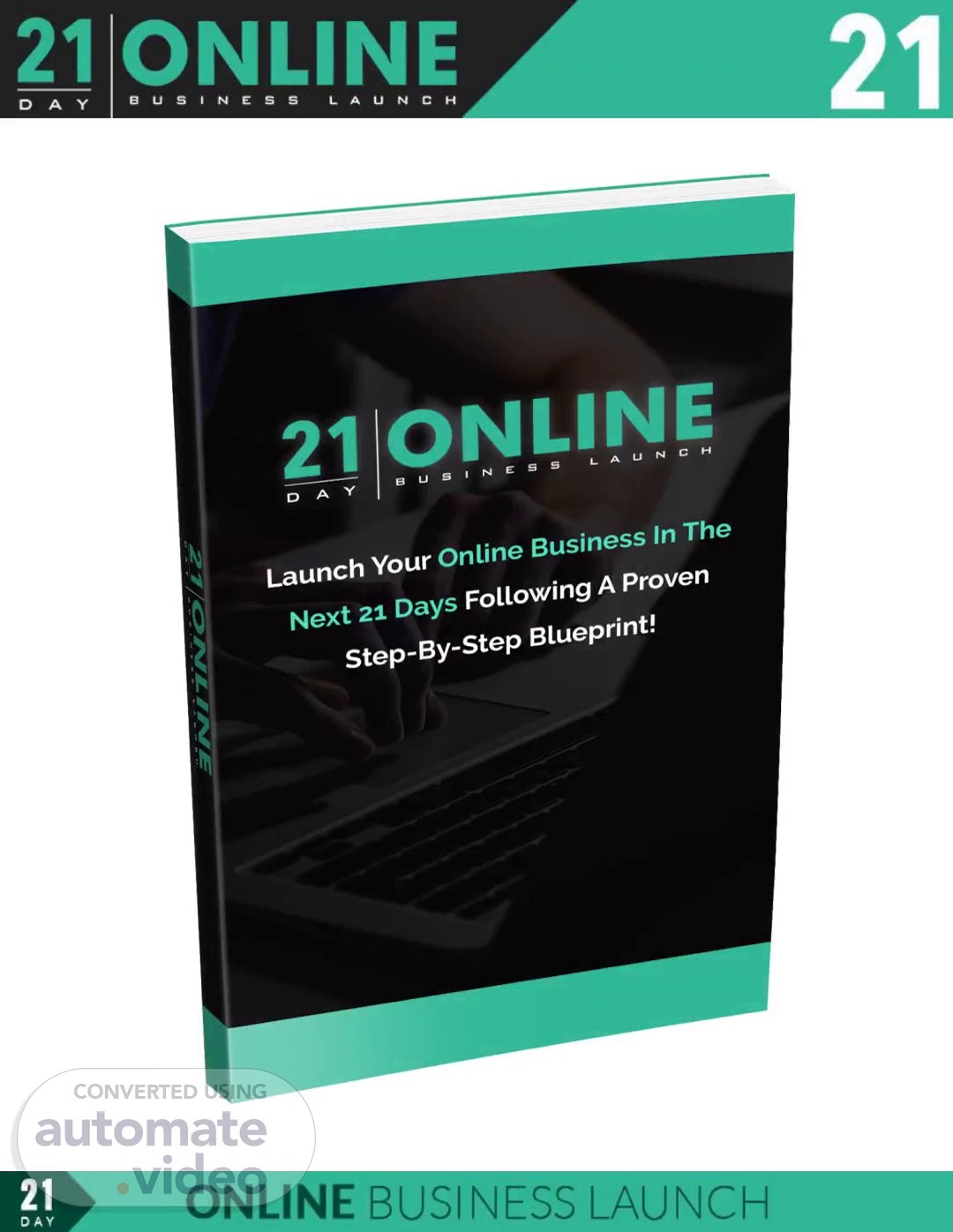
21 Day Online Business Launch
Scene 1 (0s)
. . "ONLINE Launch Your Online Business In The Next 21 Days Following A Proven Step-By-Step Blueprint!.
Scene 2 (10s)
[Audio] Introduction Welcome to The 21 Day Online Business Launch program! You have made a wise decision to kick of your online business following a proven blueprint. Over the course of the next 21 days you will lay the foundation for a successful online business. If you want to do things the right way and set yourself up to earn big online then follow every idea shared within this program! What this course is all about: By the time you finish this you will have: Your website online and ready to take paying customers! A flagship offer you are promoting and a system in place to promote it An email campaign in place to establish trust with your potential customers and convert leads into buyers. A lead capture system in place to build your email list Goals and targets set up to keep you on task. A backend system setup to maximize your revenue and customer long-term value And a whole lot more! Here is a day by day breakdown of what we will cover: Day 1 - Choose a profitable niche market Day 2 - Set goals and targets Day 3 - Choosing a good domain Day 4 - Getting hosting Day 5 - Installing Wordpress Day 6 - Basic Wordpress Setup Day 7 - Choosing a website theme and design Day 8 - Create a logo for your business.
Scene 3 (1m 50s)
[Audio] Day 9 - Create your website foundation pages Day 10 - Set up your blog Day 11 - Set up your autoresponder Day 12 - Create your free giveaway Day 13 - Set up your lead capture page Day 14 - Create your thank you page Day 15 - Choose your core offer Day 16 - Setup your core offer sales engine Day 17 - Write your email campaign Day 18 - Choose your authority platform Day 19 - Create your content base Day 20 - Set up pixels and a tracking system Day 21 - Set up your backend funnel So let's get into it! Day 1 - Choose a profitable niche market In this module you will take the first essential step towards launching your online business by selecting a niche market. Choosing a niche market that you enjoy to.
Scene 4 (2m 56s)
[Audio] work in is extremely important. However, it is equally important that the niche you choose has profit potential as well. It's important that you do this step right as it can be the difference between a successful online business and one that flops. By the time you finish this module you will have selected a profitable niche market that you're excited to build your online business around. To get started you will go through a series of questions and exercises to help you identify a niche that resonates with you. This is important to make sure you are building a business around something that makes you excited to get out of bed everyday and work. Then you will put on your marketing hat to analyze the profitability of your favorite niche topics you're interested in pursuing. Your Interests A great place to start is with your own interests. If you can find a niche topic that you are extremely interested in it can be one of the best niche markets you can go after. When your niche is around one of your major interests you will attack your business with passion which is a formula for success. Start by answering the questions below. This will give you a great indicator of the things you are interested in. What niches do you buy products in? What books and magazines do you read? What websites are you frequently browsing? What are some of your biggest passions and interests? What hobbies do you have? What would be a business topic that would be a dream business for you? Your Strengths/ Knowledge Next you want to look at your skills, strengths and knowledge base. Maybe you had a job that taught you a very specific skill set. Or maybe you went to school for a particular topic. Or maybe you have acquired some skill set through years of self.
Scene 5 (4m 56s)
[Audio] study. Whatever it may be you want to identify the skills, strengths and knowledge that you already have. Make a list of all the skills, strengths, and knowledge that you have. Testing Profitability There is certainly no 100% surefire way to ensure a niche market will make you good money. However, there are a number of indicators of a successful niche market that you can find through research. The idea here is that you want to make sure that people are spending money on the topics you are interested in pursuing. In the last step you identified a number of interests, passions, skills, and knowledge that you have. At this point you may have quite an extensive list. At this point you want to narrow down your list of ideas to your top 5 favorite. Once you have your list of five you can dig in and start doing your research. With your research you want to identify a few things: 1. People are passionate about the topic 2. People are spending money on that topic. To do this you want to do some searching. A great place to start your research is with a simple Google Search. Let's demonstrate with an example. Maybe one of the skill sets you identified is that you are good with spreadsheets. To start your research you could do a simple google search for " Microsoft Excel Course" While performing this search two very good things popped up! First there are advertisers spending money on the keyword "Microsoft Excel Course." This is a great indicator that it is profitable. If people are spending advertising dollars on that keyword there is a good chance they are making an ROI or return on investment on that topic. See the screenshot below:.
Scene 6 (6m 57s)
[Audio] Next, you will see that there are also courses on this topic on popular course platforms such as coursera and Udemy. See the screenshot below:.
Scene 7 (7m 37s)
[Audio] This is a great indication this niche is profitable. You can also do searches using the following search combinations: " Keyword books" " Keyword magazines".
Scene 8 (8m 47s)
[Audio] " Keyword courses" " Keyword products" " Keyword Coaching" " Keyword Seminar" " Keyword Webinar" " Keyword Event" Just replace your niche topic where it says keyword and do a simple google search. Such as " Microsoft Excel Books", or " Weight loss webinar" Repeat this process for all of your favorite niche choices. Make extensive notes as you go through so you can make a great niche choice. Choose your niche market Now that you have done your research it is time to choose the niche market you will target. Remember, your interest on the topic is important. It's not all about profitability. If it's not something that will interest you for years to come you can burn out. You may find that a topic you're more interested in may not be as profitable as others but it still may be the best choice for you. Spend some time going through your notes and thinking about which of those profitable business ideas makes you the most excited to build. When ready choose the niche market you will target. Action Steps Identify your interests by asking the following questions: What niches do you buy products in? What books and magazines do you read? What websites are you frequently browsing? What are some of your biggests passions and interests? What hobbies do you have? What would be a business topic that would be a dream business for you? Make a list of all the skills, strengths, and knowledge that you have. Narrow down your list of ideas to your top 5 favorite..
Scene 9 (10m 40s)
[Audio] Test profitability Search your keyword for the following items in Google: " Keyword books" " Keyword magazines" " Keyword courses" " Keyword products" " Keyword Coaching" " Keyword Seminar" " Keyword Webinar" " Keyword Event" Make extensive notes on the products and offers you find. Choose your niche market In the next lesson you will layout your goals and targets. Goals are so important to make sure you stay on task and have forward momentum. Day 2 - Set goals and targets.
Scene 10 (11m 27s)
[Audio] Goals and targets are an often overlooked task for building a successful online business. However, they are one of the most important. When you create goals and targets for your online business you can craft a plan to achieve them. This allows you to do focused work that will help you achieve your goals. In this module you will learn how to set goals, targets, and then break down those goals and targets into smaller chunks and a daily plan. This will ensure you are doing focused work while building your business. By the time you finish this module you will have your goals in place and a daily plan to achieve them! Goals The planning process starts with you goals. This will give you direction and you can build your entire online business plan around it. How to set proper goals: Goals should have meaning. Every goal that you set should have a purpose. For example: Maybe your income goal is to make $ 6,000 a month so you can replace your job income to become a full-time online business owner. That is a goal that has meaning and purpose..
Scene 11 (12m 44s)
[Audio] Make your goals a stretch but realistic. Your goals should be a challenge but at the same time they should be realistic. If it's out of the realm of possibility that you can achieve that goal it is NOT a good goal. Your goals should push you to work hard but be attainable enough that you are motivated by the fact that you can achieve them. Specific and measurable. Your goals need to be specific and measurable. This means that they are tied to an end result that you can track and measure against. A great example of this is our previous example of earning $ 6,000 a month. This can be easily tracked and measured against. Are your goals inline with your mission? This is an important one. It's easy to think about big numbers and exciting things when creating goals and get lost in the excitement. Remember to stay true to your vision for your online business when creating goals. Big goals Now it's time to create your big goals. These will be the top 3 - 7 goals that you set for the year. For online business these are the common types of goals: How much income you will generate per year How many leads or subscribers you will get How much traffic your website will get How many customers you will help Choose the top 3 - 7 goals you will pursue with your online business. Remember to follow the goal best practices we covered previously. Break down your goals Sometimes your big goals can feel overwhelming. It's like your standing at the bottom of the mountain looking up at the peak. To overcome this you can break your goals down into smaller chunks..
Scene 12 (14m 41s)
[Audio] So if your income goal is 100k for the year you can break that down into quarterly and monthly goals which is: Quarterly: $ 25k Monthly: $ 8,333 If you really want to break it down and measure deep you can break it down to weekly and daily segments. Do this for each of your goals. KPI's ( Key Performance Indicators) Now you want to identify the key things you should track to hit your goals. These are known as KPI's or key performance indicators. These activities are the things you MUST do to hit your goals. For example: To generate 100k per year you may need to launch 3 products. To generate a certain amount of leads or traffic you may need to create a certain amount of YouTube videos or Podcast episodes. One thing to remember is this is not an exact science. It is only an educated guess at this point. As you run your business over the course of the upcoming months and years you will get a better understanding of your numbers. This will allow you to make better assumptions on what your key performance indicators should be to hit your desired results. For now, make your best guess. Make a list of KPI's that are directly in line with achieving your goals. Next breakdown your KPI's into smaller segments just like you did your goals. Math This step may come later on after you perform some of the other steps in this program. But the idea here is to know your numbers. For example: If your goal is to earn $ 5k per month and the course or offer you're selling is $ 500 then you know that you need to sell 10 courses each month to hit your goal. So.
Scene 13 (16m 46s)
[Audio] once you know what your offer is and how much you're selling it for you can do the math to find out your numbers. Daily Plan The last part of your planning process is creating your daily plan. You have now broken down your goals and created KPI's that will help you achieve those goals. Now you can layout a daily plan to make sure you hit your KPI's. One of your KPI's might be release 2 YouTube Videos a week. Well now you can build a daily plan around that like this: Monday - Video research to come up with 2 video topics. Tuesday - Prepare notes for my 2 videos. Wednesday - Record and post video 1 Thursday - Record and post video 2 Friday - Promote videos on all social media channels After you have done this for all of your KPI's you will have a daily plan in place to make sure you achieve your goals! This is so important to running a successful online business. Action Steps: Choose the top 3 - 7 goals you will pursue with your online business. Break your goals down into quarterly and monthly goals. Make a list of KPI's that are directly in line with achieving your goals. Next breakdown your KPI's into smaller segments just like you did your goals. Do the math on your goals and product price points to know your sales targets. Create your daily plan. In the next lesson you will be picking the domain name for your online business..
Scene 14 (18m 32s)
[Audio] Day 3 - Choosing a good domain Choosing a good domain name for your online business can be tough. It is easy to get caught up here and spend way too much time trying to find a good domain name for your business. To make things easier follow the steps in this module. By the time you finish this module you will have selected your domain name that you will use for your business. Brainstorm a list There are a number of ways to come up with a good domain name for your business. The best way to start is brainstorm a list of potential business names. Spend some time creating a list of business names that you like. These names can be a combination of words you like, ideas you like, niche related, etc. At this point you're just trying to get a list of ideas to work with. A list of 25 - 50 is a great starting point and gives you a lot to work with. As you brainstorm just let it flow and put down anything that comes to mind. Narrow down your list Now you want to spend some time narrowing down your list. At this point you want.
Scene 15 (19m 47s)
[Audio] to find the ones you have the most interest in and get rid of the ones you're not feeling. Try to narrow down your list to the top 5 to 10 that you like. Append niche words This is an optional step but can give you more ideas and open more domain names that are potentially available. For example: Maybe you came up with a brand name you like " The Legend." For this example let's assume your niche topic is marketing. You could append the word marketing to that brand. Now it could be " The Marketing Legend" Or maybe your in the Yoga niche and your brand idea was " Primal Zen" You could append " Yoga" to that and now it is " Primal Zen Yoga" Append other words Another way to expand your names list is append words that add a flavor to your brand. For example you may have came up with the name " Marketing Tips." You could add words like " Extreme" or " Top" or " Legendary" to come up with: Extreme Marketing Tips Top Marketing Tips And Legendary Marketing Tips A great tool for getting domain name ideas that appends terms to your keywords is Lean Domain Search. With this tool you can type in any keyword and it will append words to it and tell you if the domain is available. From our earlier example " Primal Zen" it shows the following results. (note this is a partial list for the screenshot.).
Scene 16 (21m 29s)
. . Q primal zen Found 4,998 available domains containing "primalzen" MyPrimalZen PrimalZenWeb PrimalZenGroup PrimalZenDesign PrimalZenApp PrimalZenNetwork PrimalZenNews pnmaæenrv NetPnmalZen PrimalZenPro PrimalZenMarket FreePrimalZen Digitalprimalzen GreenPrimalZen PrimalZenDirect PrimalZenHouse TechPrimalZen PrimalZenGuide PrimalZenMarketing PrimalZenSearch PrimalZenApps TravelPrimalZen Getpnmaæen Bestprjmaæen ShopPrimalZen PrimalZenOnline PrimalZenWorld primalzenMedia WebPrimalZen ProPrimalZen PrimalZenlnc PrimalZenStore PrimalZenNow PrimalZenP1us PrimalZenLink PrimalZenTech EcoPrimalZen PrimalZenHub PrimalZenlnfo OnlinePrimalZen PrimalZenLife SuperPrimalZen NewPrimalZen MrPnmalZen PrimalZenZone PrimalZenCloud PrimalZenMail MobilePrimalZen Prjmalzenusa PrimalZenCo SEARCH DOMAINS in 0.98s PrimalZenBlog GoPrimalZen Thepnrnaæen PrimalZenShop PrimalZenBook PrimalZenNet PrimalZenSite PrimalZenCenter AllPnmalZen PrimalZenClub SmartPrimalZen PrimalZenBox PrimalZenData PrjmalZenCity PrimalZenCentral GlobalPrimalZen PrimalZenLive PrimalZenHome EasyPrimalZen LivePrimalZen ClickPrimalZen JustPrimalZen TopPrimalZen Lovepnmaæen PrimalZenLab.
Scene 17 (21m 37s)
[Audio] Check domain name availability At this point you want to take a look at your list and again narrow down to your favorites. Starting with the one you favor most do a domain search to see if it is available. There are many sites you can do this on but one of the most popular domain registrars is Godaddy.com To do a search simply type your domain name idea into the search bar like this: After that click on search domain. That will show you what is available:.
Scene 18 (22m 13s)
[Audio] In this case the domain choice was taken. That is why you have a list of potential ideas. Note: Godaddy will offer suggestions of names that are available. It will often recommend different domain extensions other than .com domains. For best results it is ideal to go with a .com domain extension. Here are a few final tips for selecting the domain name for your online business: 1. Try to choose something easy to remember. 2. The shorter the better 3. Be careful with spelling. Numbers can make spelling of the domain confusing. And also intentionally changing the spelling of the word can make it hard for users to find. Action Steps: Brainstorm a list of 25 - 50 potential business names. Narrow down your list to the top 5 to 10 that you like. Append niche words. Append action or brand words. Narrow down your list again to the top 5 - 10 that you like. Check domain name availability starting with your favorite business names. Buy your domain name. In tomorrow's lesson you will be securing hosting for your new domain. Day 4 - Getting hosting.
Scene 19 (23m 45s)
[Audio] Today you will be getting hosting for your domain. Your hosting is where your website files are stored and is required to get your website online. By the time you complete today's lesson you will have acquired hosting and attached to your domain so that you can get your website online. Many domain registrars also offer hosting. Often times it is easier to use the same company for hosting as its easier to set up. This step can get a bit technical and each hosting provider will be different. The hosting provider you choose should have tutorials for connecting your domain with your hosting as well as support. Many hosting providers even have live chat support where you can talk to someone directly and have them walk you through the process. When you are first starting out you don't need an elaborate hosting package. In most cases you can get a simple shared hosting package to start as you can always upgrade later. Getting a hosting package that has easy WordPress installation and cpanel access is a good start..
Scene 20 (24m 54s)
[Audio] For example, in the screenshot below you can see the hosting packages that Godaddy provides: As you can see you can get hosting for one website for as low as $ 2.99 a month! Remember, you can always upgrade later on. After you have chosen your host you will need to make sure your domain is pointed at your hosting. This can be different for every domain name registrar and hosting provider so it is best to refer to their documentation for doing this. As mentioned earlier, sometimes it is easier to use the same company for both. With Godaddy for example you can add your domain to your hosting in just a few clicks. For other hosting and registrars you may need your hosting Nameservers so that you can point your domain to your hosting..
Scene 21 (26m 1s)
[Audio] Action Steps: Choose your hosting provider and hosting package Point your domain at your hosting In the next lesson you will be installing WordPress on your domain. Day 5 - Installing WordPress Now it's time to get your website online! By the time you finish this module you will have WordPress installed on your domain and your website will be live. Similar to setting up your hosting each provider can have different steps for installing WordPress. However, most reputable hosts make it simple to install WordPress with just a few clicks and a little bit of information. For example, below you will see the steps of installing WordPress in cPanel. Just remember to refer to your host providers specific WordPress installation instructions. In the screenshot below you will see cPanel and the section to install WordPress:.
Scene 22 (27m 4s)
[Audio] To start click on the WordPress icon. After that it will open a new page: Click on Install now. Here it will give you a series of inputs for you to complete..
Scene 23 (27m 19s)
[Audio] Here are a few guidelines to follow as you fill out this information: 1. For "In directory" you want to remove any text in that field. By removing it you will make sure wordpress is installed on your root domain. 2. Your site name will be the same as your domain name without the .com.
Scene 24 (27m 44s)
[Audio] extension. So if your domain is awesomedomain.com your site name would be " Awesome Domain". 3. In most cases you won't need multisite as that is for advanced users and certain situations that don't apply to most online businesses. 4. Enter a username and password for your WordPress login as well as an email address. 5. Select your language. 6. Choose whether to install additional security plugins. This is up to your preference. 7. You don't need advanced options. 8. You can use the default theme it provides as you will be selecting a theme later on in the process. 9. Choose an email address to have installation instructions sent to and click install. After a few minutes WordPress will be installed on your domain and you can now login to your site with your username and password at your WordPress admin login page. yourdomain.com/wp-admin You are now ready to move onto the next step! Action Steps: Click to install WordPress on your host. Fill out the required information (site name, description, username, password, email, directory, etc.) After installed login to your WordPress installation to verify the install completed properly. In the next lesson you will go through the basic WordPress setup. Day 6 - Basic WordPress Setup.
Scene 25 (29m 33s)
[Audio] Today you will go through the initial steps of setting up your website. All of these steps are important to get your website setup and functional. By the time you complete these steps you will have a functioning website for your online business! Site name and tagline The first thing you will do is update your site name and tagline. After logging into wordpress for the first time you will be taken to the WordPress Dashboard. Your dashboard will look something like this:.
Scene 26 (30m 9s)
[Audio] From there click on Settings → General That will take you to the next page where you can enter your site name and tagline. It looks like this:.
Scene 27 (30m 32s)
[Audio] For your tagline you can put a slogan or something that says more about what your online business does. When completed click on save changes. Permalinks.
Scene 28 (30m 45s)
[Audio] Next you want to update your wordpress permalinks. By default Wordpress will display page and post links as numbers. For SEO and usability purposes you can change the permalink structure. To do this go to: Settings → Permalinks. Then choose the option for "Post name" and click Save changes. It should look similar to this: Delete sample content When you install WordPress it adds sample content that should be removed. To find this content first click on posts → all posts from the WordPress dashboard. This will show all posts on your website. You will most likely see a sample post titled " Hello World." You can remove that by hovering over the post title and clicking on the trash link that pops up. Repeat this process by going to pages → all pages to remove any sample pages that may exist. Create foundational pages Next you will create the standard foundational pages for your website. At this point you are not concerned with the content that goes on these pages. You're just.
Scene 29 (32m 8s)
[Audio] creating the pages for now and in a later lesson you will create the content for those pages. Here are the recommended pages you should create: Home Blog About Products Support Contact Legal These are the standard pages on most online business websites. You can adjust as you see fit for any custom pages your particular business may need. Legal Pages Next you will create the legal pages that go on your website and make them easily accessible to your website visitors. Always consult a lawyer when creating these pages and do not consider any information in this guide as legal advice. The information in this guide is for entertainment purposes only. For quick and easy legal pages you can use a tool like WP Legal Pages to create the necessary legal pages you need. With a plugin like this you enter your business details and it will create the legal pages that you need. After you have your legal pages created you can include them in your website menu as well as your website footer on all pages. This makes sure that anyone visiting your site can easily access them. A good way to add them to your website menu is creating an item on your menu titled "legal" and then making your legal pages a child to the parent "legal." When you do this people will hover their mouse over legal and your legal pages then become clickable links. Menu.
Scene 30 (33m 50s)
[Audio] Next you will create your website's main navigational menu. To do this go to Appearance → Menus. Then click on "create a new menu" at the top of the page. Name your new menu " Main Nav" then click "create menu". Next you can select the pages you created earlier by adding a checkmark in the checkbox next to each one and then click on add to menu. It should look something like this: After your pages are added to your menu you can drag them around to reorder them. Next you will click on Manage locations at the top of the screen and set the location for your main menu. This will be different depending on the theme being used. Home and Blog page Next you will select what page you will use for your websites homepage and blog page. This is done by going to settings → Reading. Then click on Your homepage displays as "a static page." For the home page you will select " home" and for posts page you will pick "blog.".
Scene 31 (35m 2s)
[Audio] Plugins At this point you are ready to pick any plugins you will use for your website. Plugins add additional functionality to WordPress. For example: There is a plugin called " Contact Form 7" that allows you to add contact forms to your posts and pages. This plugin can be installed to add a form to your contact page. Frequently Used Plugins Contact Form 7 Askimet Yoast SEO W3 Total Cache Google Analytics For WordPress Wordfence Security Social Icons Install any plugins you see as necessary now and later you can add more plugins as needed. Action Steps: update your site name and tagline. update your wordpress permalinks Remove sample content Create foundational pages Create your legal pages Create your website menu Set home and blog page in settings Install plugins In the next lesson you will get into choosing a theme for your website and setting up your website design. Day 7 - Choosing a website theme and design.
Scene 32 (36m 34s)
[Audio] In this lesson you will be setting up the design of your website. A good website design can lead to more leads and sales! The good news is that creating a great looking WordPress website is actually pretty simple using professional themes. There are a lot of themes out there both free and paid. When selecting a theme for your website you want to base it on a few factors: 1. Does the design help me get more leads and sales? 2. Is it user friendly to visitors? 3. Is it user friendly to me? 4. Does it work with my brand and brand message? 5. Does it have all the functionality that I need? If you can check all those boxes you have a winning theme! There are lots of places to get WordPress themes. One of the easiest ways is right inside your WordPress dashboard. You can go to Appearance → Themes and then click on add new. From there you will see a number of free themes you can pick from..
Scene 33 (37m 49s)
. . You can also search for a type of theme you’re after. For example you can type in something like “blue theme” to find themes that are focused around the color blue. For more features and better quality design you can consider a paid theme. Some of the top WordPress theme providers include: https://www.elegantthemes.com/ https://www.studiopress.com/ https://themeforest.net/ And many more. Once you have your theme selected you can make adjustments to the design to match your branding. For example, changing the link text color to one that matches your brands color scheme. Or making simple changes like the header background color. How you adjust it and what you can adjust is dependent on the theme you’re using. The theme you choose should have instructions and tutorials for changing the needed items. Now it is time to pick a theme that works best for your online business! Action Steps:.
Scene 34 (38m 41s)
. . 21 ONLINE DAY 8 CREATE A LOGO FOR YOUR BUSINESS.
Scene 35 (39m 24s)
. . route and then upgrade your logo in the future as your online business gets more established. Another way to create a logo is the “do it yourself” option. There are many logo templates you can find online that allow you to edit them with a program like photoshop. For example: Creative Market sales logo templates you can purchase and edit for your business: https://creativemarket.com/templates/logos When searching there you will see a lot of logo templates like the ones below:.
Scene 36 (40m 1s)
[Audio] Another do it yourself option is to use a software tool such as canva to create the graphics. Canva is a free software tool for creating all kinds of graphics. They also have a paid version for more options. Inside Canva you will see that they have logo templates that you can load and edit for your business. Here are some examples of the canva templates:.
Scene 37 (40m 29s)
. . You can sign up and use Canva at http://canva.com/ When choosing a business logo there are a few things to keep in mind:.
Scene 38 (41m 13s)
[Audio] Welcome to day 9! In day 9 you will be creating the content for the foundation pages of your website. In an earlier lesson you created the foundation pages and now you will be adding the content to those pages. Specifically you will be creating content for your about page, support page, and contact page. At this point you can also create some of the content that will go on your website homepage but you might find it best to create your homepage once you finish all lessons. That way you can put focus on the lead magnet you will be creating in a later lesson and the product you will be promoting. About Page Believe it or not the about page of most websites is one of the most visited pages! It is also one of the most overlooked and forgotten about pages by website owners. An about page is so important because making sales online comes down to trust. People buy from those that they know like and trust! That is why people often visit the about page. They want to learn more about the person advising them on their purchase decisions. A great about page will build trust, connect with your audience, and provide your readers the opportunity to join your email list or purchase the products you are promoting. A great about page is more about your reader than it is you! On your.
Scene 39 (42m 43s)
[Audio] about page you want to focus on your target audience and the problems you solve for THEM. For example: Let's say you help people with Facebook Ad campaigns. "A great about page for this would start something like this: Welcome to [ WEBSITE NAME] where I help people like you get amazing ROI on their Facebook ad campaigns. Are you struggling to run profitable ads? Are you sick of spending money on ads and it feels like your throwing money down the drain? Well what if it didn't have to be so hard? Imagine you kick off an ad campaign and within just a few days you're getting a return on investment and adding thousands of leads to your email list…" Notice how this about page intro is all about the potential customer and NOT the website owner? Next your about page can go into how your content and offers can help them overcome their struggles. You can do this by sending them to your blog. You can send them to your lead magnet, or you can send them to one of your products. Using the same example above here is how you could transition in to how you help them: "Are you ready to maximize your ad spend, get a massive return, and add thousands of people to your email list? I thought so… Well you're going to love it here at [WEBSITE NAME] because we have tons of free resources here on the blog to get you started like: >> Title of blog post 1 >> Title of blog post 2 >> Title of blog post 3 And many more! And once you're ready you can check out our free mini course on The.
Scene 40 (44m 33s)
. . Ultimate Guide To Facebook Targeting. Or to find out more how I can personally help you get a return on your Facebook ads contact me on my contact page here.” Notice all the subtle solutions to their problems that were presented. They were given blog posts to solve their problem. They were offered a free mini course to solve their problem. Then if they wanted personal help they could reach out directly. Your about page is all about solving your potential customers problem and showing them how you can solve it for them. Support Page Every website needs a support page. This page will be used by customers that have issues accessing a product, can’t get their free downloads, ask questions, or any other various types of support requests. For your support page you can use a helpdesk tool like https://freshdesk.com/ or you can use something as simple as a contact form or even just provide an email address for customers to email. If you are using the contact form 7 plugin recommended earlier you can install a simple contact form that requires them to input their name, email, reason for request, and description. With the contact form 7 plugin you can embed a form right on your support page. When your customers submit a ticket it is then emailed directly to you. This is a simple solution but very effective. Contact Page Your contact page is an easy way for customers and potential customers to reach out to you. You can put your contact information such as email, phone number, address, etc. on your contact page. Or you can use a simple contact form just like you used for your support page. Now that you have the foundation pages created you are ready for the next step. Action Steps:.
Scene 41 (45m 41s)
[Audio] Create the content for your contact page In the next lesson you will be setting up the blog for your online business. Day 10 - Set up your blog In this module you will be creating the blog for your online business website. By the time you finish this lesson you should have your blog live and on your website. A blog is a major part of every online business. It can serve as a hub for all of the free content you put out into the marketplace. Having content on your blog makes it not only good to generate leads but also nurture leads and take them from prospects to buyers. Another great thing about a blog is the fact that it is an owned asset. When you put content on other platforms such as Facebook, YouTube, iTunes, etc. you are at the mercy of the platform. By also having your content on your own blog you have a hub of your content on a platform that you own! If any of those platforms ever get shut down you will still be in business. In this lesson you will be making your first blog post and properly optimizing your content..
Scene 42 (46m 55s)
[Audio] Make your first post The content on your blog has a few primary purposes. 1. Draw awareness to your business and offers 2. Turn cold traffic into followers and fans 3. Convert prospects to customers 4. Nurture and educate existing customers To do this you can create strategic content that will help you achieve 1 of the 4 objectives mentioned above. If it doesn't fall into any one those objectives then chances are it's not something you should be blogging about. For your first post think about one specific thing your customers are struggling with. What is something you can write about or record a video on that will help them with that one specific problem? Once you have your idea come up with an appealing title for it. For example: "How to lose weight with a daily calorie counting routine" Or " One big secret to getting more targeted eyeballs on your Facebook advertisements" With your headline you want to speak to what they want, make it irresistible and leave them curious for more. Next outline the 5 to 10 main ideas you will cover in your post. These will become the headings for your posts. Once your ready write the content for the post. You can write your blog post right inside the WordPress editor or do it in a word processor document and paste into WordPress later. To add your post to WordPress login to your WordPress Dashboard and go to Posts → Add new..
Scene 43 (48m 46s)
[Audio] This will bring up the WordPress post editor: Enter your headline in the post title section. Enter your content in the body section. To add headings click the dropdown box that says " paragraph" and changing to the.
Scene 44 (49m 4s)
[Audio] heading tag you prefer. In the example above a "heading 3" tag was used. Next add relevant images to your post. Images make your posts more exciting and easier to read. A good rule of thumb with images is to add an image at every scroll part of the screen. So every time your reader will have to scroll to read more add an image to break up the text. Once completed select or add a new category that is relevant for your post and add tags. Last but not least add a featured image for your blog post. Featured images are good for WordPress themes that display post images on your blog archive pages. Using featured images can make your blog look a lot more appealing to readers. Formatting Here are some formatting guidelines for your blog posts: In your posts be sure to use lots of white space and break up the text. Break out main points into headings. Use bold and italics to highlight important points Break up text with images Use short paragraphs to improve readability Related Posts Adding related posts to your blog is a great way to get people to consume more of your content. The more they consume the more trust they build the more likely they are to buy your offers. You can add widgets to the sidebar for related posts or even use plugins to add related posts at the bottom of each of your posts. Optimized Hero Section Some WordPress themes allow you to add a hero section. The hero section can be a great place to add an optin form or a banner to your squeeze page. In a later lesson you will be creating your squeeze page which you can link to here. Optimized Sidebar Your blog sidebar is another place you will want to make sure you have optimized. Your sidebar is a great place to have a banner leading to your optin page as well as banners for any products you are promoting. Your blog readers will all be at different stages of the customer journey. Some will.
Scene 45 (51m 28s)
[Audio] be existing customers, some will be prospects, some will be traffic that is brand new to you. You want your blog to have something for each of them. That is why linking to both your optin page and products is a good start. Optimize Blog Post Footer Your blog footer is another great place to optimize. After someone has consumed your content they are a prime prospect to offer them even more. This is a great place to add a promotional banner for your optin page or one of your offers. Optimizing Content You blog content itself is another great place to optimize! As you write content find ways to include relevant links to your optin page, products, and services. Maybe you mention a client story and share a link to learn more about your coaching. Or maybe you mention something related to what you giveaway in your lead magnet. These are great opportunities to promote within your content. Action Steps Come up with the title for your first blog post Outline 5 to 10 main ideas you will cover in your post Add you content to the WordPress blog post editor Add images to your content Format your content Post you first blog post Add a widget to display related posts If your theme allows it create a hero section on your blog Optimize your blog sidebar Optimize your blog footer Optimize your content In the next lesson you will be setting up your autoresponder and getting it ready to connect with your optin page..
Scene 46 (53m 20s)
[Audio] Day 11 - Set up your autoresponder In this lesson you will be setting up your autoresponder account so that you can capture leads and communicate with them via email. By the time you finish this module you will have your autoresponder all setup and ready to connect with your lead capture page. There are lots of different options when it comes to choosing an autoresponder. Here is a list of some of the popular autoresponder companies you can use: Aweber Get Response Active Campaign Mailchimp Basic setup Although all autoresponders will have slightly different setups they all work very similar and have very similar setup processes. The first things you will need to provide will be:.
Scene 47 (54m 14s)
[Audio] Your Name: Your From Email Address: Your Business Address: All of these are required from most autoresponders. Its best to have your from email address on the domain your online business is on. So if your domain is: onlinebusinesscentral.com then you from email might be [email protected]. Lists Once you have made it through the initial setup you will set up your first email list. Lists are a way to organize and group subscribers. You might have a different list for each free giveaway you have. You may also have different lists to group buyers separately from free email subscribers. Splitting your subscribers into different groups is known as " segmenting." For now set up a new email list for your free giveaway that we will be covering in the next lesson. For example here is how to create a new list in Aweber: Click on Manage lists then click on Create A List: Next you will fill in the details for your list:.
Scene 48 (55m 26s)
[Audio] Next you will name your list and give it a description:.
Scene 49 (55m 35s)
[Audio] Name your list the name of your free giveaway. Your description can be something like " weight loss tips" or "Online marketing tips" depending on the niche that you are in. Finally you will set up confirmed optin settings.
Scene 50 (55m 51s)
. . . . 21 ONLINE/.