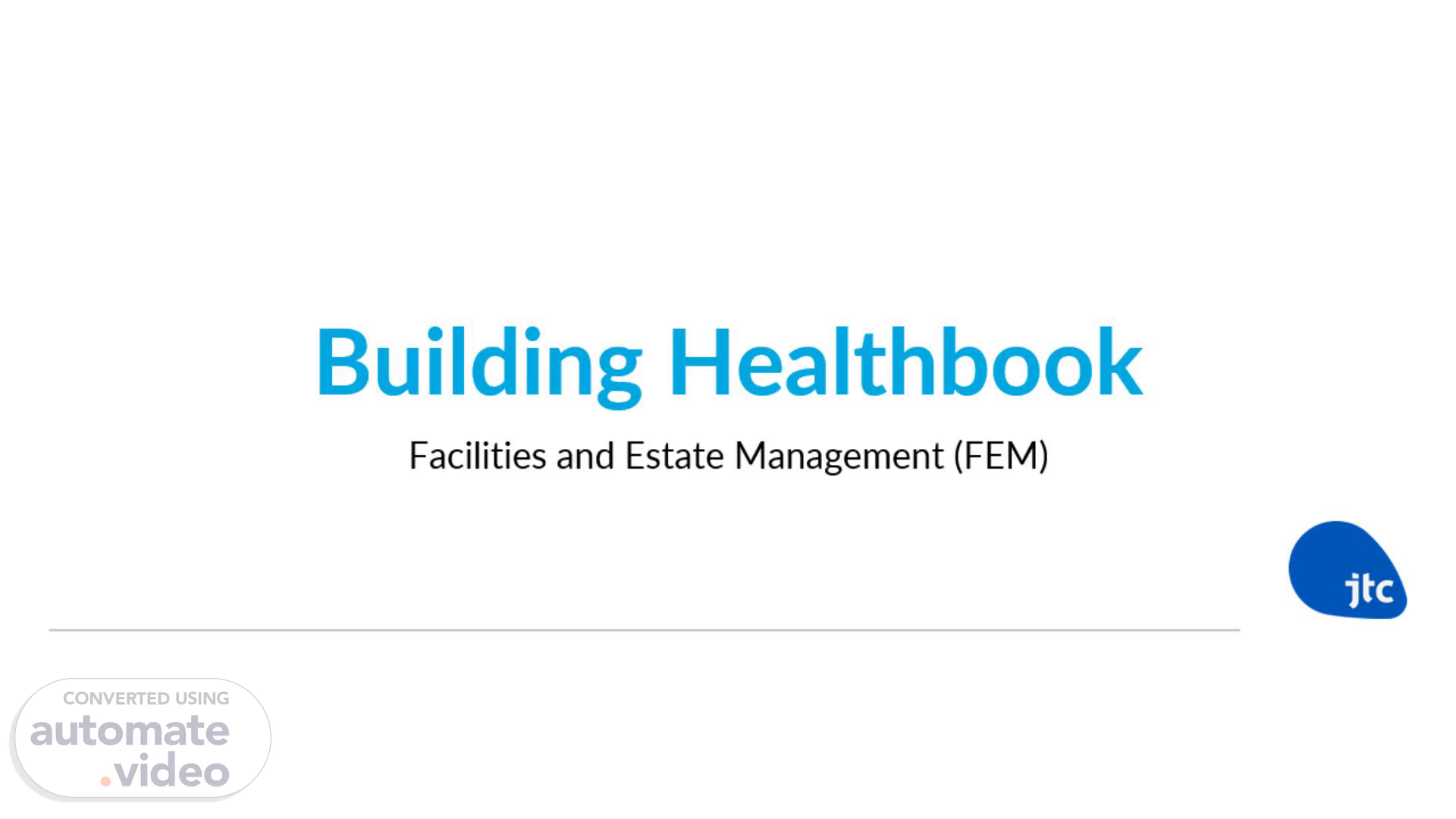Scene 1 (0s)
[Audio] Building Healthbook Facilities and Estate Management (FEM).
Scene 2 (6s)
[Audio] FY23 Corporate Workplan. [image] 2. Improving Operation Efficiency Current view of the property 02 i? 01 Building Operations Condition Building Assessment Asset Information/Equipment List Approvals & waivers during the construction/design stage Authorities requirements lil (E.g. PSI information) • FMC's 'lift performance Building Healthbook stored in a single platform and facilitate understanding of the property Building Defects Birth/ latent defects Inherent building conditions 03 Tenant Information Anchor tenants Non -compliant tenants Tenant's activities Blacklist tenants (i,e, information on company directors) • Incident Reports Iliiiiiil Building Health Book Decision Making Tool Enables correlation of building information to support decision making in a holistic manner Key Outcomes Capture key decision made in the building: Document considerations and consequences Utilize building data to guide the actions of maintenance and operations Serves as guide to orientate new FM Ops Officers Monitor building lifecycle through the property library 9 Document management system that ensures traceability Correlating fluctuations in operating cost and maintenance regime in making key decisions.
Scene 3 (35s)
[Audio] Wishlist from FM Ops Building Documentation Centralised place to store and retrieve building drawings, floor plans, single line drawings, Standard Operating Procedures (SOP), Emergency Response Plans (ERP), Conditional Based Assessment (CBA) Key Building Information As a new FM officer, I want to know general information regarding the building such as the building size, Gross Floor Area, Temporary Occupancy Permit date, tenants' profile, equipment lists (e.g. number of chillers) Building Performance Know how my building performance e.g. electricity consumption, water consumption, current occupancy, outstanding job tickets Statutory compliance I want to know when was my last Periodic Structural Inspection (PSI) was done, when is my Fire Certificate due for renewal, Lift Permit to Operate etc. Tenant Management Know which units are occupied, fit-out works, Permit-To-Work (PTW) and the expiry of tenancy. Incident Management A newly join user can review past records of the property. This will help the team to: a. Identify and reduce likelihood of future potential issues b. Respond to incidents more effectively c. Improve safety Building Defects What are the list of building defects that were identify during inspection, warranty documentation We interviewed the users and ask them what is their pain points todays.
Scene 4 (2m 10s)
[Audio] Use Case 1: Defect (Busduct) Beneficial for new FM Ops Officers Data to be stored in CDE Questions to ask AI Benefits Provide the design specifications for busduct 16A/1. Non-Structured Data Design Specifications Incident Reports Investigation Reports Structured Data Defects List Equipment List Invoices What are the rectification actions done for busduct 16D/2? The AI provides necessary information that can support FEM by: Streamlining process to source for required data Better decision-making Derive root cause of defects What is the total cost incurred for the IP rating test? Summarise the results concluded from IP rating test. Let me go through 2 user cases which we envision the solutioning to be, one related to defects and other on daily ops. Give a brief run-through on busduct defects Design specs – includes detailed information of busduct eg drawings, associated fittings details, OEM, warranty etc Defects list – include photos, decision made and rectification history Equipment list – equipment serial number, location of equipment, year of manufacture, brand, model Incident reports – date, time, location, details of the busduct failure and rectification history, specifically to anything related to busduct Investigation report – eg IP rating testing provided and conducted on the busduct by approved specialist which derives root cause PO/Service entries – Which are further classified into SD and NSD. From the inputs, here are some examples of questions that we can ask the chatbot. Similar to the chatgpt, will provide answers for us. For example, the first question will prompt the chatbot to pull out design specification information to view. Thereby, it saves us the time of digging out information from different sources. Another example would be asking for rectification history details, which will prompt the chatbot to provide any information related to rectification actions. This can greatly help FEM in better decision making as…..
Scene 5 (5m 3s)
[Audio] Use Case 2: Daily Ops (Tenant Fit-out Works) Provide CORENET documents submitted for proposed fit-out works done to be done at Unit #03-02. Non-Structured Data Tenant Fit-out Plans Tenant Guidebook As-built Drawings HOTO Documents Structured Data Electrical Load Profile What is the approved load profile for Unit #03-02? The AI provides necessary information that can support FEM by: Streamlining process to review and evaluate tenants’ proposed fit out works Ease of storing and sourcing required documents Improve communications with the tenants Provide JTC endorsement details for the works Summarise key points for Tenant to take note before commencement of fitting out works. Give a brief run-through on daily ops Tenant fit out plans Tenant guidebook As-built drawings HOTO documents Electrical load Which are further classified into SD and NSD..
Scene 6 (6m 30s)
[Audio] Project Team Structure Project Sponsor DFMW/Hubert Tan Ops Team DDFMW2/Alvin Cheong SM/Kenneth Woo AM/Serene Lee AM/Sui En PE/Yong Huat Tech Team DDBSD/Marcus Lim SM/Joel Phua AM/Muhammad Radhi AM/Jia Hao P&D Team DDP&D/Jessica Tham AM/Shien Hui AM/Kelly Ng.
Scene 7 (7m 4s)
[Audio] Consolidating Space@Tuas data Project information Asset Information/Equipment List Approvals & waivers during the construction/design stage As-Built Drawings Operation and Maintenance Manuals Master Defect List …. Operational data Electrical consumption Water consumption Condition Building Assessment Authorities' requirements (E.g., PSI information) FMC’s /lift performance Incident Reports A centralized repository (using SG-Teams) have been set up for Space@Tuas. Standardized folder hierarchy Ease of access via Windows Explorer Ability to control who can “edit” or “view” Able to share files (within JTC) w/o large email attachment.
Scene 8 (7m 51s)
[Audio] Leveraging on Windows Indexing By utilizing SG-Teams and Windows Explorer, Ops team is able to utilize Windows Indexing Services to find files. Indexing Service was a Windows service that maintained an index of most of the files on a computer to improve searching performance on PCs and corporate computer networks. It updated indexes without user intervention..
Scene 9 (8m 16s)
[Audio] Building Performance Dashboard. 9. Building Performance Dashboard.
Scene 10 (8m 24s)
[Audio] 3 Steps Approach Digitalize Consolidate Visualisation.
Scene 11 (8m 33s)
[Audio] Building Health Book Ongoing Tracks Storage for Building information Dashboard OpenAI CCTV – GovTech Twin Logic Side Tracks “Ben” track on GIS Asset Tagging with DBE Operational data Utilities Usages Condition Building Assessment Authorities' requirements (E.g., PSI information) FMC’s /lift performance Incident Reports Project information (Birth Cert) Asset Information/Equipment List Approvals & waivers during the construction/design stage As-Built Drawings Operation and Maintenance Manuals Master Defect List …. FEM User clicks on the CCTV icon in the Twin, it will open a new window and stream video from the CCTV Will be able to view instant/summarize data. For historical data, controls, need to access the main application Real time equipment data is pull from the BMS and display on the twin.
Scene 12 (9m 38s)
[Audio] Next Steps BSD to work with Ops Team for the respective building.