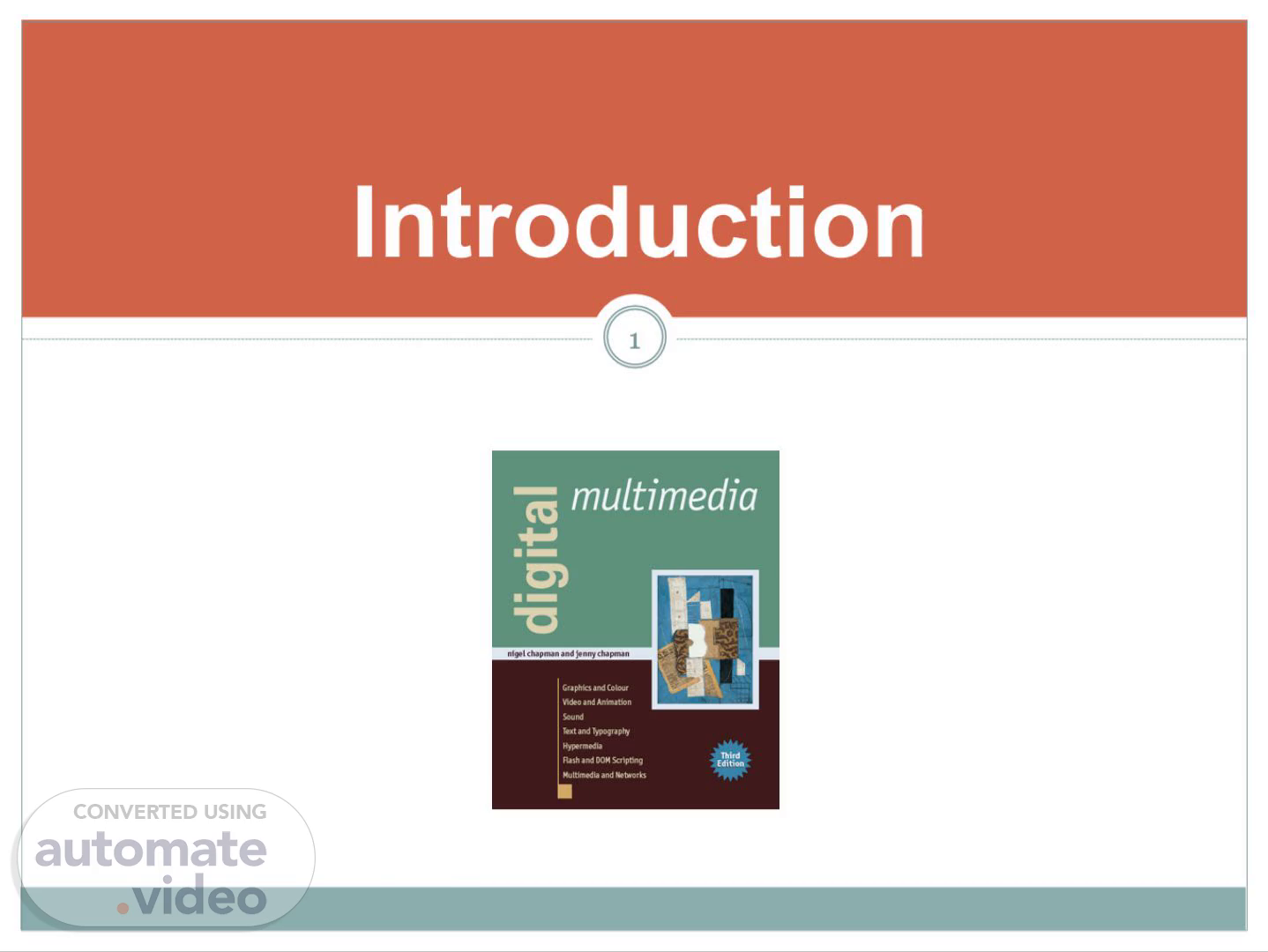Scene 1 (0s)
Introduction. 1. Based on material from Digital Multimedia, 3rd edition published by John Wiley & Sons, 2009 © 2009 Nigel Chapman and Jenny Chapman.
Scene 2 (12s)
Introduction. 2. Information can be conveyed in the form of: text, still images, Web pages, slideshow presentations, video, sound or interactive tooltips. Each medium has its own characteristics, leading to distinctive strengths and weaknesses. Always choose the most appropriate medium for your purpose..
Scene 3 (28s)
Introduction. 3. There is a fundamental distinction between time-based and static media: time-based media exhibit change over time; static media do not. Video, animation and sound are time-based media. Still images and text are usually considered to be static media..
Scene 4 (43s)
Introduction. 4. There are five main elements in a complete multimedia system..
Scene 5 (53s)
Introduction. 5. Digital media can be manipulated as data by programs. Digital multimedia can interact with other sorts of data and computation, serving as a user interface to databases and applications. The history of the development of film demonstrates that it takes much more time than multimedia has existed for new media forms to develop fully..
Scene 6 (1m 10s)
Derived from the word “Multi” and “Media” Multi Many, Multiple, Media Tools that is used to represent or do a certain things, delivery medium, a form of mass communication – newspaper, magazine / tv. Distribution tool & information presentation – text, graphic, voice, images, music and etc..
Scene 7 (1m 28s)
Multimedia is a combination of text, graphic, sound, animation, and video that is delivered interactively to the user by electronic or digitally manipulated means..
Scene 8 (1m 41s)
MULTIMEDIA TEXT AUDIO GRAPHIC VIDEO ANIMATION. Elements of Multimedia.
Scene 9 (1m 58s)
MULTIMEDIA TEXT AUDIO GRAPHIC VIDEO ANIMATION. Elements of Multimedia.
Scene 10 (2m 12s)
MULTIMEDIA TEXT AUDIO GRAPHIC VIDEO ANIMATION. Elements of Multimedia.
Scene 11 (2m 25s)
MULTIMEDIA TEXT AUDIO GRAPHIC VIDEO ANIMATION. Elements of Multimedia.
Scene 12 (2m 39s)
MULTIMEDIA TEXT AUDIO GRAPHIC VIDEO ANIMATION. Elements of Multimedia.
Scene 13 (2m 56s)
Hyper Media When the user is given the option of controlling the elements. A combination of hypertext, graphics, audio, video, (linked elements) and interactivity culminating in a complete, non-linear computer-based experience..
Scene 14 (3m 11s)
A Multimedia Project is identified as Linear when: It is not interactive User have no control over the content that is being showed to them. Example: A movie A non-interactive lecture / demo show.
Scene 15 (3m 26s)
A Multimedia Project is identified as Non-Linear when: It is interactive Users have control over the content that is being showed to them. Users are given navigational control Example: Games Courseware Interactive CD.
Scene 16 (3m 42s)
Multimedia is a combination of text, graphic, sound, animation, and video that is delivered interactively to the user by electronic or digitally manipulated means..
Scene 17 (3m 56s)
[image] o HOL6XVN 00. [image]. [image]. [image]. Examples of hardware.
Scene 18 (4m 6s)
[image] ma Software MMS a oo essenge Video Conferencing.
Scene 19 (4m 17s)
multimedia definition in ICT. 19. In the field of Information and Communication Technology, multimedia means more than the use of the various media. A computer user interacts with the computer to perform tasks such as finding information or play games to develop a skill. Thus, the meaning of multimedia has changed as technology advanced in our lives..
Scene 20 (4m 35s)
multimedia definition in ICT. 20. [image] Items My Snapshots My Items Styles Womens Baby Tee With a unique cc*ton blend this form fitting tee feels t*tter than your own skin. Avail- able in 6 unique colors. W ADD TO CAR' Tools Get Maker: / / Set sue: Motion Detection ( wc.
Scene 21 (4m 48s)
TEXT. 21. Text is the basic element of multimedia. It involves the use of text types, sizes, colours and background colour. In a multimedia application, other media or screen can be linked through the use of text. This is what you call Hypertext. To produce an effective multimedia program there are three things that need to be considered. They are: The position of the text on the screen. Length of the message And legibility of the text. Examples: Funny Greetings Text Cell Phone Message MMS Picture Messages Funny Picture Messages Cell Phone Funny Kik Messages.
Scene 22 (5m 23s)
GRAPHIC. 22. Graphics make the multimedia application attractive. They help to illustrate ideas through still pictures. There are two types of graphics used: bitmaps (paint graphics) and vector (draw graphics). Bitmaps images are real images that can be captured from devices such as cameras or scanners. Vector graphics are drawn on the computer and only require a small amount of memory..
Scene 23 (5m 43s)
Audio. 23. A multimedia application may require the use of speech, music and sound effects. These are called audio or the sound element. There are two basic types of audio or sound: analog and digital audio. Analog audio refers to the original sound signal. Digital audio refers to the digital sampling of the actual sound. The sound used in multimedia is digital audio..
Scene 24 (6m 3s)
[image] https tse2 mm bing net th id OIP Md6b0978f56c4d773363f10d4857e1216o0 w 219 h 122 c 7 rs 1 qlt 90 o 4 pid 1 1.
Scene 25 (6m 47s)
[image] O 2 Dimension 3 Dimension. Animation is a process of making a static image look like it is moving. In multimedia, digital animation is used. Digital animation can be categorized into two broad area: 2D (2 Dimension) and 3D (3 Dimension) animations..
Scene 26 (7m 2s)
[image] text graphics audio video animation SoundSuf.
Scene 27 (7m 20s)
Standard file formats. 27. [image] Audio files • .wav •.midi *.aif/*.aiff •.wma Graphical icon Full name Waveform Musical Instrument Digital Interface Audio Interchange File Format Audio Windows Media Audio.
Scene 28 (7m 45s)
Interactivity of multimedia. 28. If you use the first multimedia application, the content progresses without you having to control the flow of the movie. Your only control is to press the “play” and the “stop” buttons. This interaction is called linear interactivity. On the other hand, the second multimedia application allows you to decide which part you would like to view, or how much you want to know about the content. This interaction is named non-linear interactivity..
Scene 29 (8m 12s)
Medium of delivery. 29. [image] Web-based Multimedia Multimedia Technology Internet Technology.
Scene 30 (8m 31s)
[image] scanner video camera camera video capture device audio device.
Scene 31 (8m 45s)
Multimedia production. 31. To edit the elements, we need special editing software..
Scene 32 (8m 55s)
Description of hardware. 32. Scanners are used to convert conventional images, texts, drawings and photos into digital form that can be understood by the computer. Video capture devices help to convert analog video to digital video. The fire wire helps to transfer the video from video camera to the computer..
Scene 33 (9m 15s)
Editing software for multimedia. 33. [image] ELEMENTS Text Graphics Audio • • • • • • • EDITING SOFTWARE Notepad Microsoft Word Open Office Writer Microsoft Paint Adobe Photoshop Corel Draw Sound Recorder Sony Sound Forge Adobe Audition ELEMENTS Video • • • Animation • EDITING SOFTWARE Adobe Premiere Pinnacle Studio Ulead MediaStudio Pro Macromedia Flash (2D) Asymmetrix 3DFX (3D) Magic Morph (special effect) Ulead GIF Animator (Web animation).
Scene 34 (9m 28s)
Use to merge multimedia elements (text, audio, graphic, animation, video) into a project. Designed to manage individual multimedia elements and provide user interaction (if required). Examples: Adobe Authorware Adobe Director Adobe Flash Microsoft Power Point.
Scene 35 (9m 46s)
Multimedia authoring tools. 35. Criteria in evaluating an authoring tool: It should be easy to use; thus non-programmers do not have to learn a programming language in order to develop multimedia courseware. It should have ready-made templates, including popular buttons or signs and navigation tools. It offers compatibility with the World Wide Web. It has on-line help and learning aids..
Scene 36 (10m 9s)
[image] tirne line. Multimedia applications concepts.
Scene 37 (10m 22s)
Business use and applications Sales / Marketing Presentation Trade show production Staff Training Application Company Kiosk.
Scene 38 (10m 35s)
Education use and applications Courseware / Simulations E-Learning / Distance Learning Information Searching.
Scene 39 (10m 45s)
Entertainment use and applications Games (Leisure / Educational) Movies Video on Demand Online.
Scene 40 (10m 58s)
Home use and applications Television Satellite TV SMS services (chats, voting, reality TV).
Scene 41 (11m 14s)
Public Places use and applications Information Kiosk Smart Cards, Security.
Scene 42 (11m 24s)
Briefing Products Reference Products Database Products Education and Training Products Kiosk Entertainment and Games.
Scene 43 (11m 34s)
Multimedia Products. 43. Briefing Products should be small, straightforward, linear products used to present information quickly and concisely. Characteristic of briefing product: Short Development Cycle Limited Number of Presentations Usage of text to present information with limited use of graphic, audio and video. Have few navigational controls. (mouse click and button press to move from one page to another) Content and the format are suitable for the audience and fulfill the purpose of the presentation. Example: Corporate Presentation Sales Presentation Educational Lectures.
Scene 44 (11m 59s)
Multimedia Products. 44. Reference Products often used for answering specific questions or for general browsing of information. (stored on CD/ DVD ROM) Characteristic of reference product: Used by wide range of user (small – adult) Have navigational menu, book marking, searching, printing utility. 2 Basic classes of reference product: Generalized Content (dictionary/encyclopedia) Broad treatment of content at a limited depth Detailed Content Focus on specific area and provide extensive information. Examples are electronic forms of: Encyclopedia Dictionaries Cookbooks, Historical, Informative Scientific surveys..
Scene 45 (12m 26s)
Multimedia Products. 45. Database Products Similar to reference product in a sense that large amount of information are made available to the end user. Focus on storing and accessing the actual data (multimedia data such as text, graphic, audio, animation and video) Characteristics of Database Products are: Manages multimedia data (large data) Descriptive finding methods Content based search Simultaneous access Online database Relational consistency in data management. Examples are: Google Search Google Earth.
Scene 46 (12m 50s)
Multimedia Products. 46. Education and Training Products similar to textbook or training manuals but have added media such as audio, animation and video. Make up a significant share of the multimedia market ranging from pre-kindergarten to postgraduate offerings from technical to corporate training products. 2 categories of reference product: Instructor Support Products Standalone or Self-Paced Products Combination Products Shares the same characteristics as reference product..
Scene 47 (13m 16s)
Multimedia Products. 47. Kiosk Products have two categories: Point Of Information Provide certain information (example map, timetable etc) Point Of Sales System Allow users to purchase or make orders Example: Instant Photo Booth Banking Kiosk (money deposit, cheque) University Information Kiosk.
Scene 48 (13m 34s)
Multimedia Products. 48. Entertainment & games most popular multimedia Products. Shipped in the form of Interactive CD / DVD ROM. Characteristics: Immersive. Requires constant feedback and interaction with users. Challenging and sometimes intriguing for user. Enabled online play for more than one user experience..
Scene 49 (13m 54s)
49. Questions?.